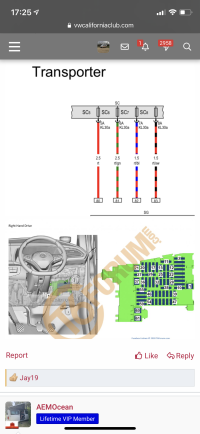G
GrumpyGranddad
Guest User
Got in the van this morning and the big screen (Discover Media Pro) was black and I had a warning in the cockpit screen regarding traffic sign recognition not working. Tried in vain to get it back to life by locking/unlocking/starting with no success. Phoned Citygate Wooburn Green to book it in and the service advisor (Jason) suggested I held the on/off button (touchscreen) for 10 seconds and then release. Hey Presto it’s working again  You may know this already but thought i’d share it - i couldn’t find anything in the manual covering this issue.
You may know this already but thought i’d share it - i couldn’t find anything in the manual covering this issue.
Happy Christmas all.
Happy Christmas all.