kp64zl
Have I got a flag because I can't see one
no you don't have a flag
Have I got a flag because I can't see one
Hi @calikev
I would like the option to ignore subforums please. (i.e. when I check on new posts I don't get certain subforums)
I could do that in the previous forum but haven't found the setting here.
Is that still possible? I can 't find the setting
Hi @calikev
I would like the option to ignore subforums please. (i.e. when I check on new posts I don't get certain subforums)
I could do that in the previous forum but haven't found the setting here.
Is that still possible? I can 't find the setting
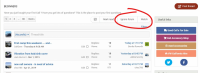
Hi @Martin, did you see my post above? Is there a problem or am I just being daft?Apologies if you are working fix this problem!
When I access the Forum (on a PC running Windows 10) I get the following screen and I click on "Recent Posts" - see first image.
View attachment 44072
After clicking "Recent Posts" I get this next screen showing I am in "New Posts" in the second menu bar. See next image.
View attachment 44073
I then click on "Recent posts" in the second menu bar (because it shows I am in "New Posts") and get this next screen still showing I am in "New Posts". Something definitely not right here.
Hi @Martin, did you see my post above? Is there a problem or am I just being daft?
Hi Kev (your location gives you awayThe yellow underline is the only part that maybe confusing you, if you scroll down and see the results, they actually show the correct results for new posts, or recent posts ( although they will be very similar ).
It's just that the yellow under line doesnt move because both are essentially "new posts". We could remove the yellow line if its really that confusing but it wouldnt achive much as the results below it will still be correct.
A good way to test it, is to look at new posts, read a thread. Then look at new posts again and that thread willl be gone from the list. Then look at recent posts, you will see that thead is still in the recent posts list.
And.....off putting. Something we should avoid. We should be making it easy for folks to understand and participate. (I am a bit grumpy about this backward step).Also to me very confusing and not giving the results i want .
There need to be just one button , showing all the posts added since the last vistit ....
That to me is recent posts /new posts / what's new ....or whatever you may name it at that point .
But why 3 diffrent tabs ?
Confusing .
I kindda like it the way it is, like reading a book, you wouldn't start on the back page, and you get to know they whole story/ thread before you comment (and saves repeating comments)POST ORDER
Probably been asked before but can the post order be changed so recent posts come first (top of page 1) instead of last so saves scrolling down, just seems more logical and other forums do it in this order.
You can always use the "Jump to New" button.POST ORDER
Probably been asked before but can the post order be changed so recent posts come first (top of page 1) instead of last so saves scrolling down, just seems more logical and other forums do it in this order.
Again I am lost at how to create a new photo album...
It was an issue before, then it was solved and worked, now again I cannot find the function anymore...
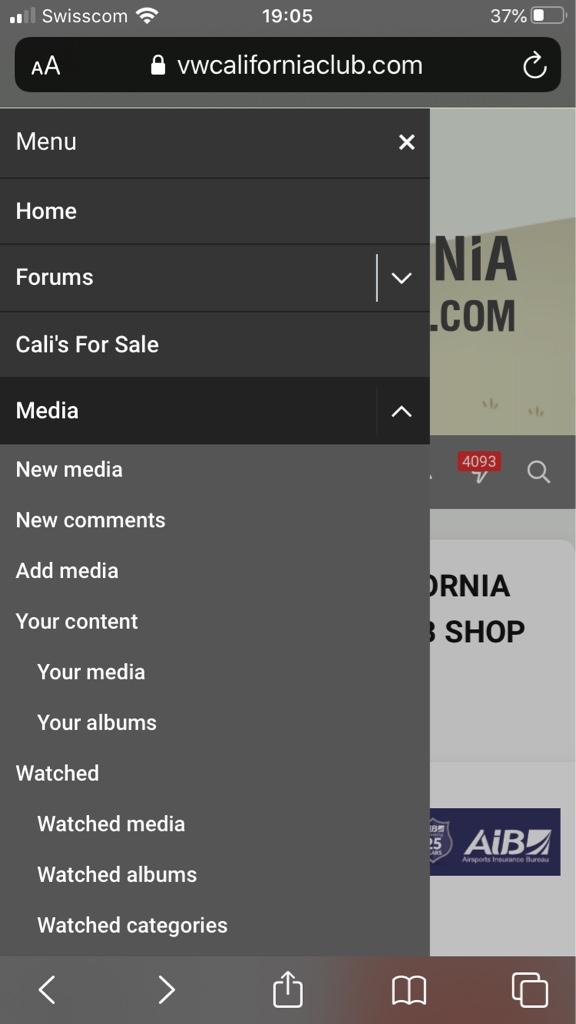


Thank you, I had found this option.
But as you can see, the only options are 'public gallery' or 'add media to an existing album'. I don't want to add media to the public gallery nor to an existing album. I wanted to create a new album and add media there. Nowhere can I find how to create a new album, something like 'add an album' or 'add media to new album'.



OK, so the procedure is: upload a picture to an existing album, then move it to a new album.
Verzonden vanaf mijn iPhone met Tapatalk

The VW California Club is the worlds largest resource for all owners and enthusiasts of VW California campervans.

