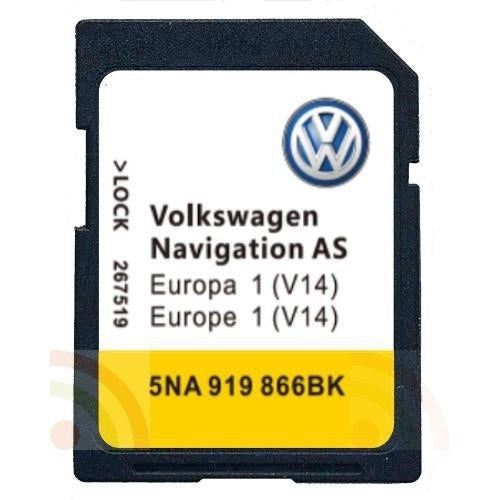The new Discovery Media (T6) VW Full Europe Map Bundle 1 as of June 2021 requires a VW 32GB card instead of the old VW 16GB card.
BUT to make the new full Europe map fit onto a VW 16GB card extract the Zip file onto a computer then delete the following folders ...
maps\00\cfg\mapcfg\ DELETE FOLDERS 'SEAT' AND 'SKODA' ... LEAVE FOLDER 'VW' AND FILES 'vw_default.cfg' AND vw_man.cfg'
maps\00\sds\ DELETE ALL FOLDERS EXCEPT YOUR LANGUAGE LEAVING YOUR LANGUAGE FOLDER e.g. 'GB' AND FILE 'meta_info.db'
The 'maps' folder should now be around 14.2GB and can to copied onto an older 'backed-up' and deleted 16GB card and placed in your car.
Keep your Volkswagen Navigation System up to date. Find updates for the navigation maps to use with your Volkswagen Discover Pro or Discover Media or use the Update Manager DiscoverCare.

app-connect.volkswagen.com
View attachment 86820